Ask about product / price (PRO)
Ask about product / price (PRO) is an advanced PrestaShop module that adds an enquiry form on the product page and directly on the product list (categories, homepage,...
Advanced product search for PrestaShop that helps customers find the right products faster and makes it easier to complete purchases in your PrestaShop store. The module provides live search, typo tolerance, control over search performance (Search Engine) and result matching logic (Search Mode), a dedicated results page, as well as tools for analysing customer search queries, allowing you to better adapt the search experience to real user needs.

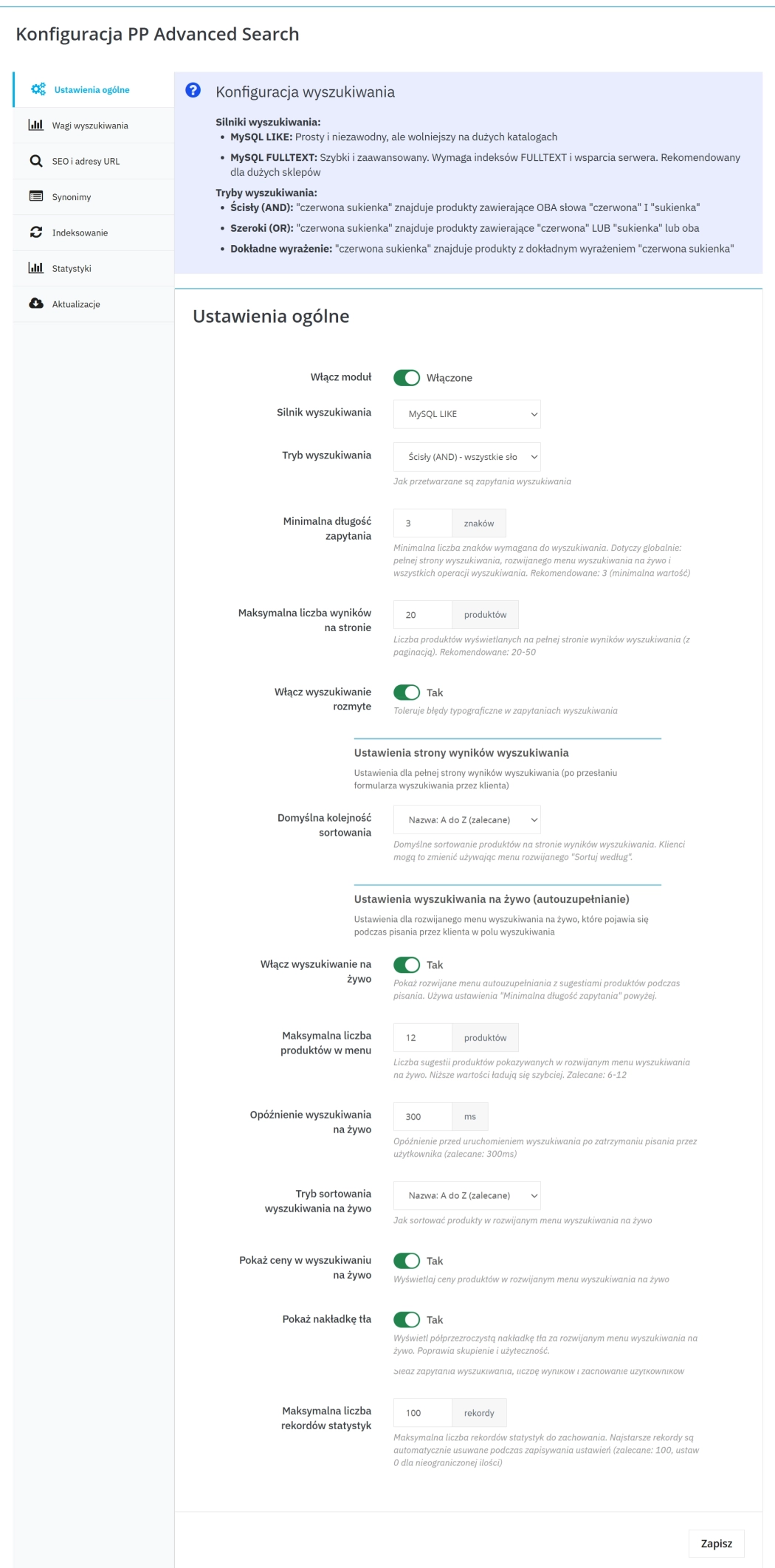
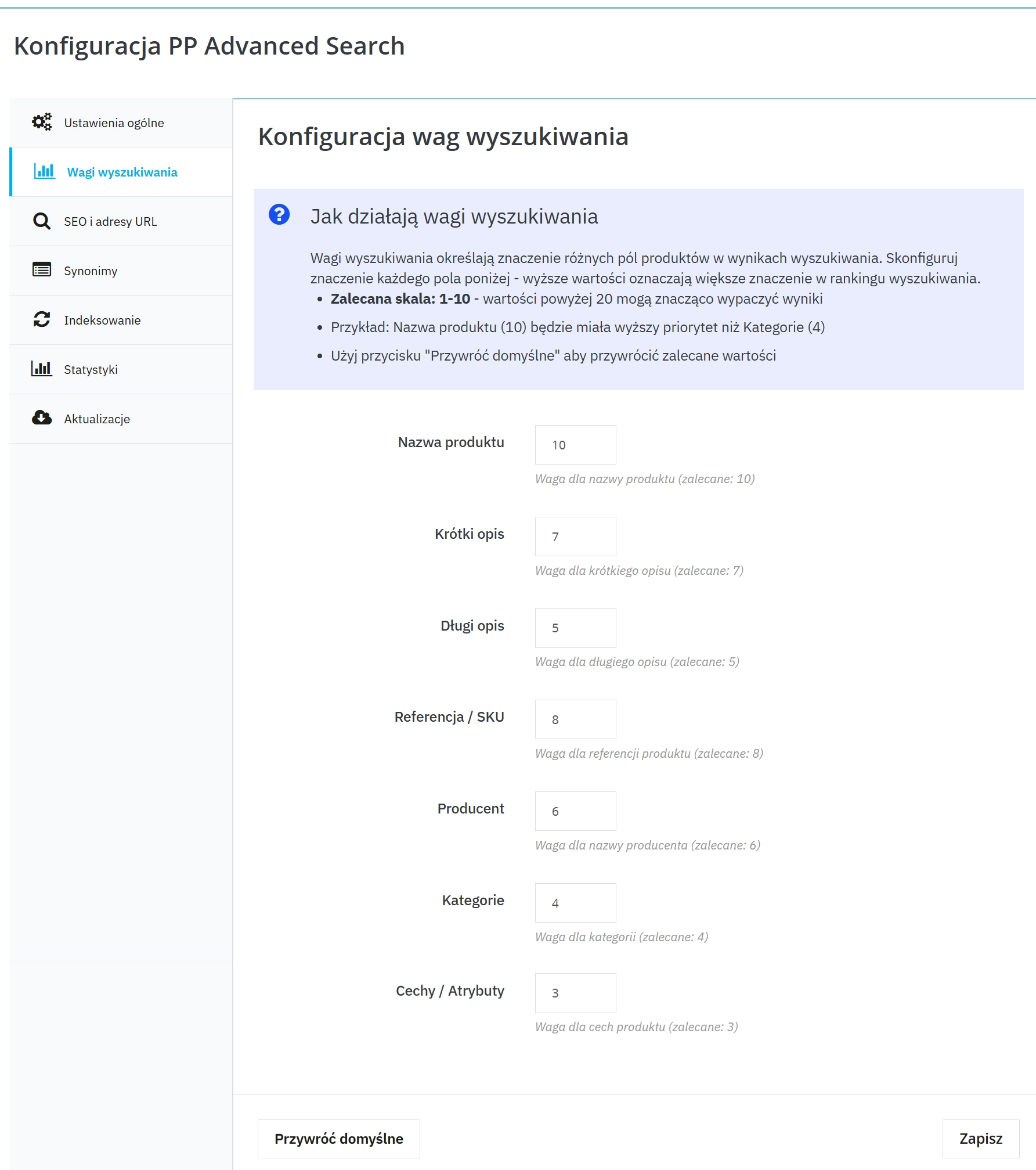
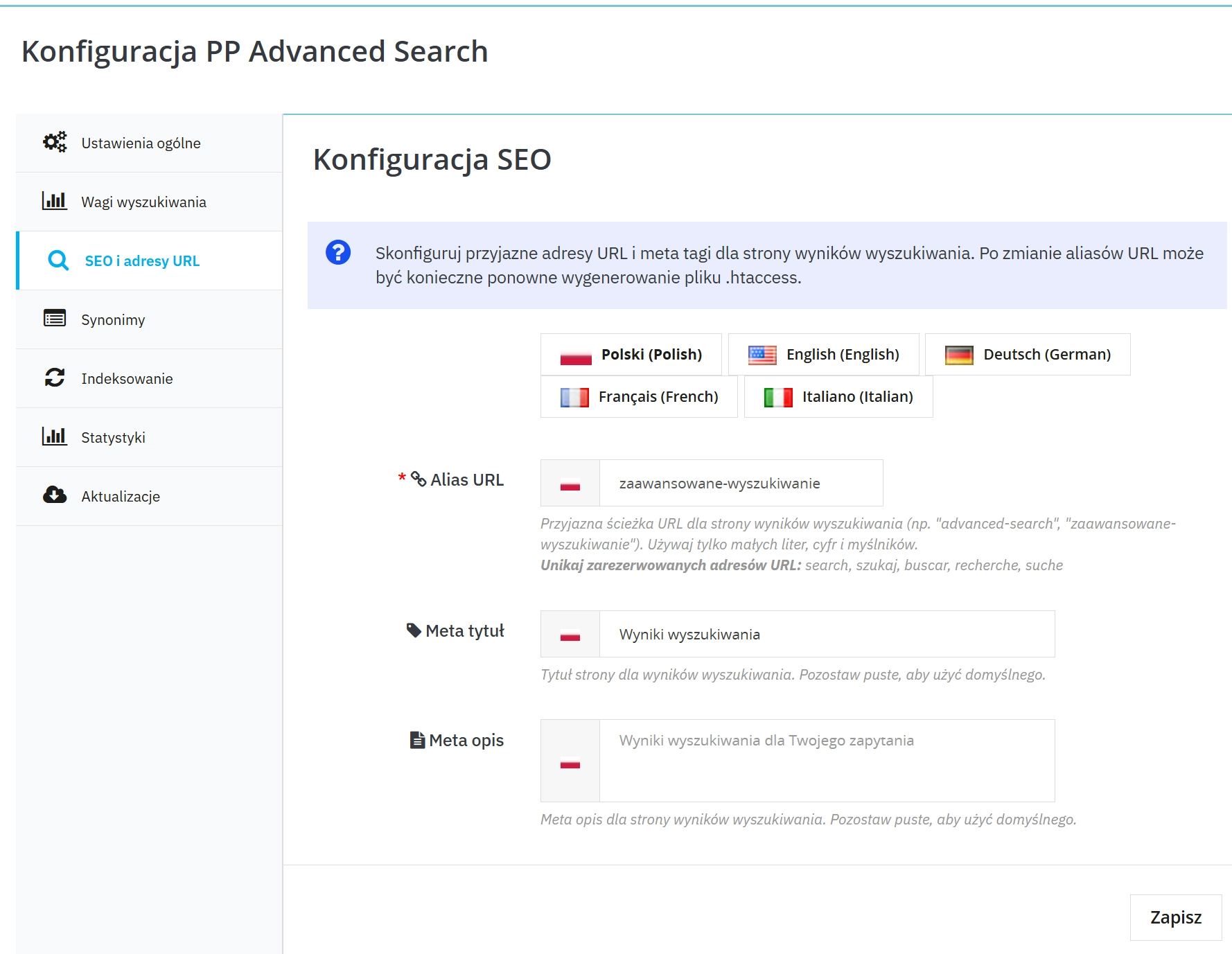
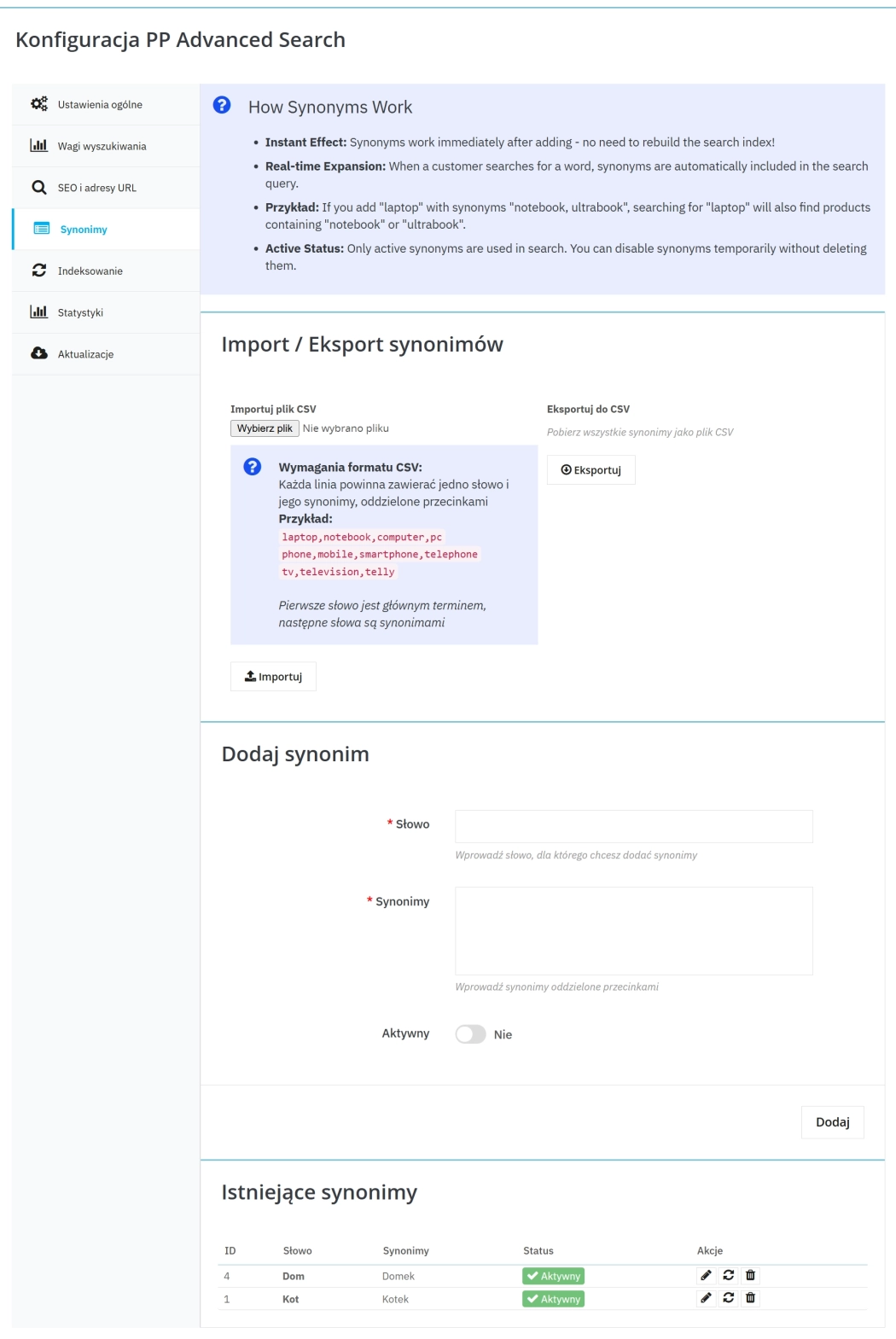
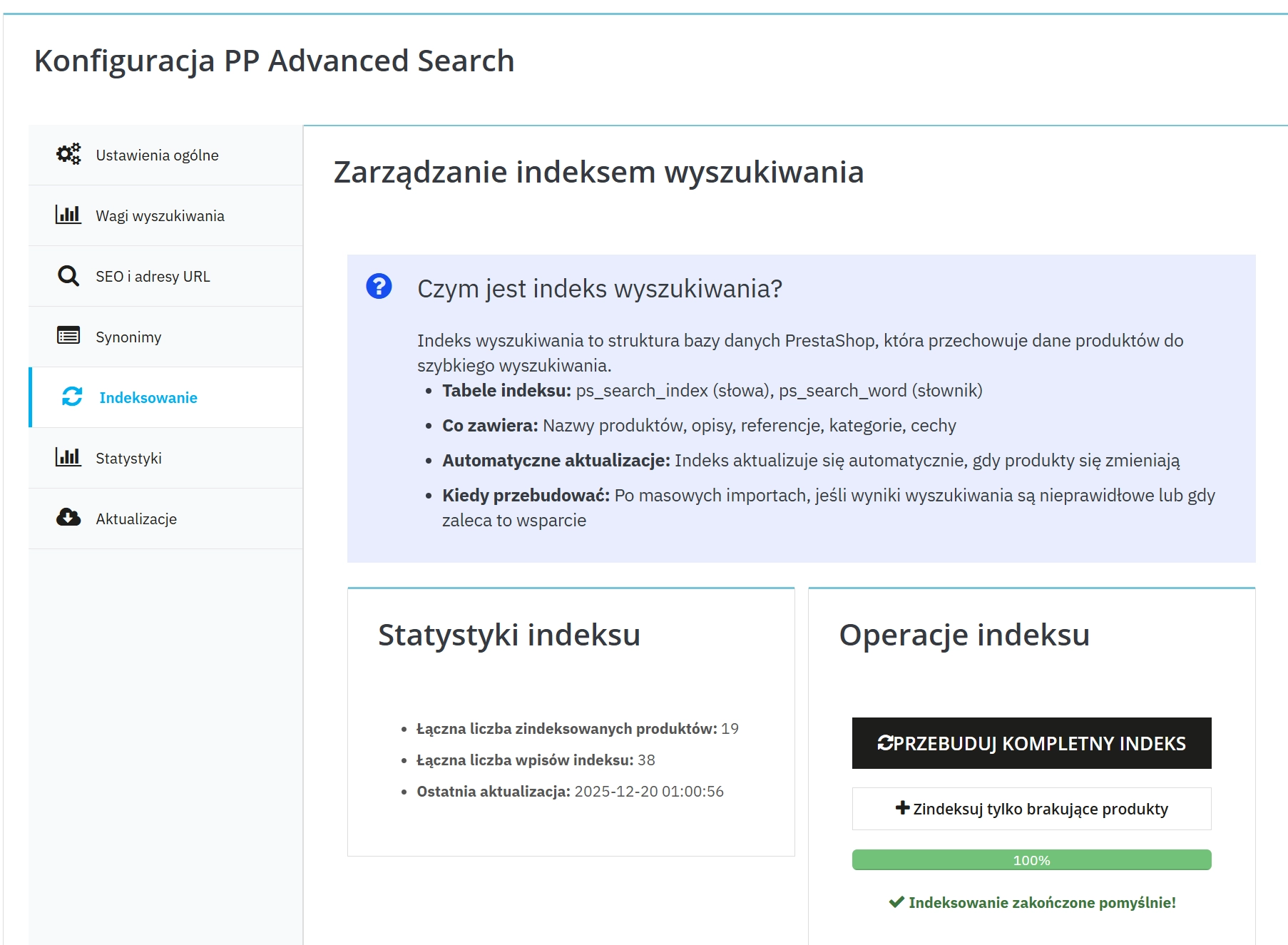
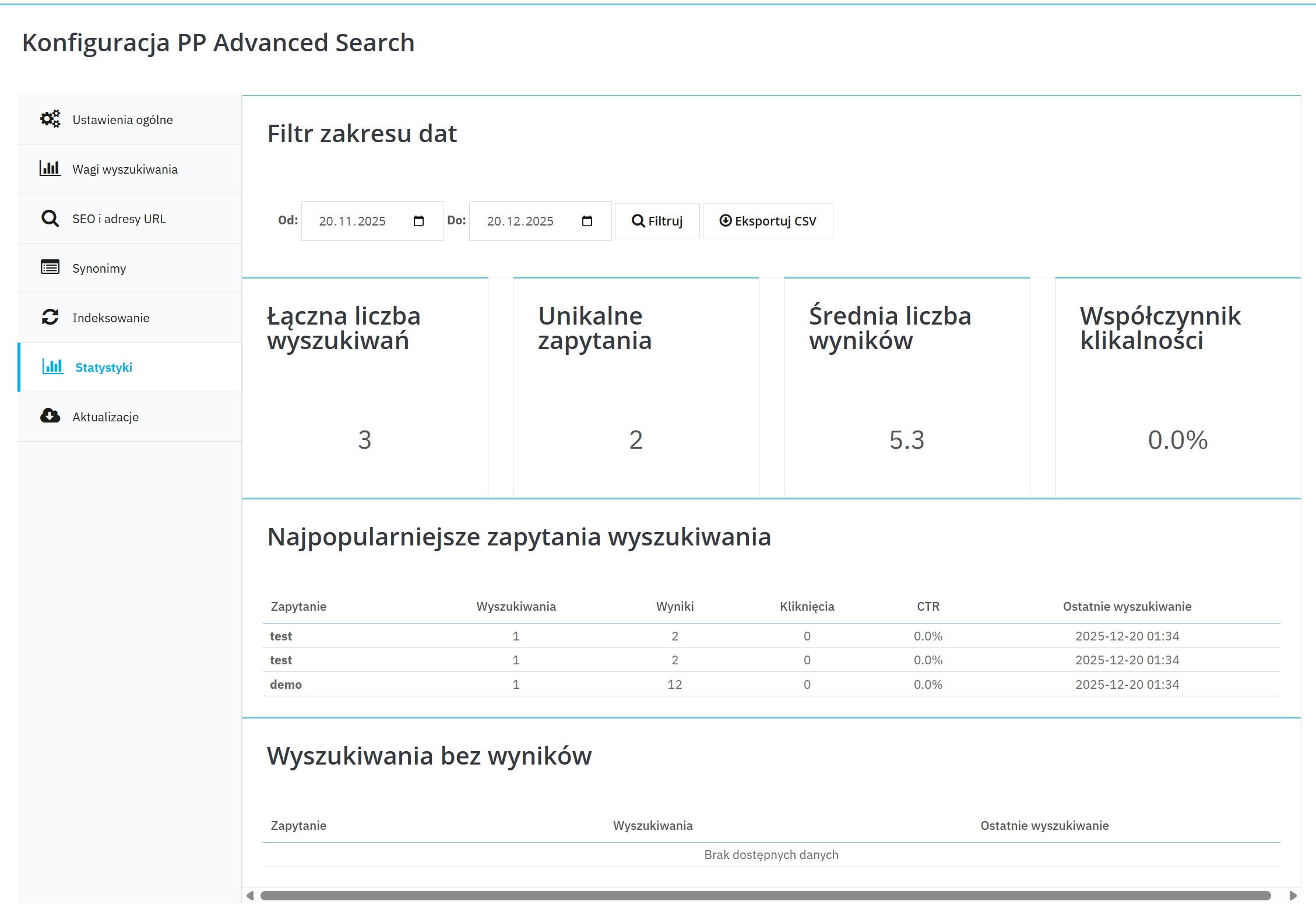

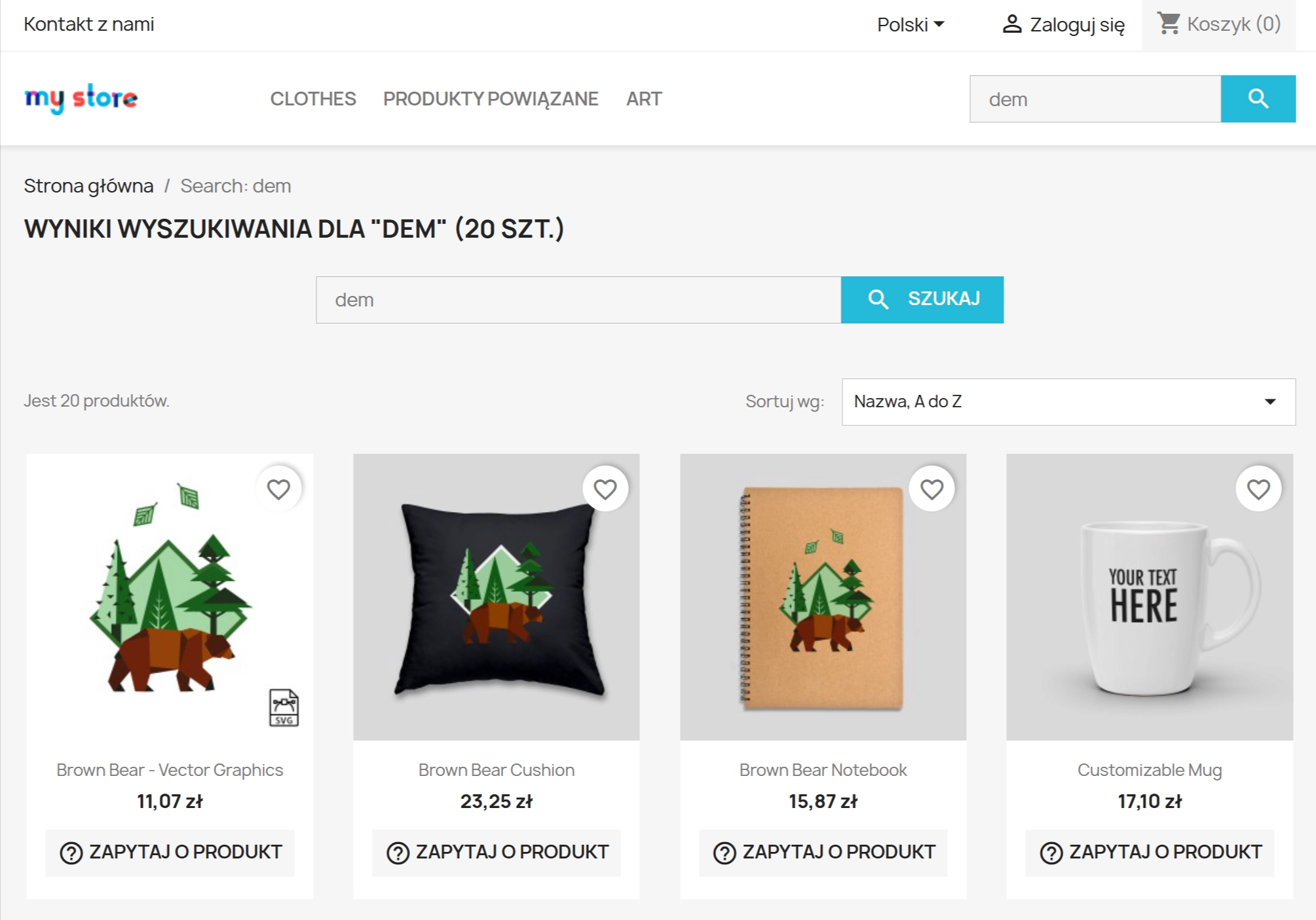
Price available only until: 30.03.2026
Information Parameters:
In online shops the search engine is an important mechanism for discovering products, especially with extensive catalogues and multiple variants. Typical sources of lost results include typos, divergent terminology (synonyms), overly restrictive query interpretation and lack of field prioritisation. PP Advanced Search addresses these cases through configurable matching modes, relevance control and operational tools to maintain search data currency.
The module provides developers and implementation agencies as well as owners of shops based on the PrestaShop script with a set of settings that allow conscious control of the search engine's behaviour: query processing mode (strict / broad / exact phrase), minimum query length, results limit per page and relevance weights assigned to selected product data. For large-scale shops, a performance-oriented mode is available (requires appropriate server support, e.g. full-text indexes). After mass changes in the catalogue, full or incremental indexing can be run, and the operation's progress is reported in the administrative panel.
Product suggestions while typing, without page reload.
Control over query interpretation methods and matching criteria.
Ability to prioritise product fields, which orders the result sequence.
Unification of customer terminology with catalogue naming.
Maintaining search currency after imports and offer changes.
Analysis of queries and result quality based on clickability (CTR).
Order in addresses and metadata of the results page (multi-language).
Selection of operating mode to catalogue size and performance requirements.
Implementation Tip: before implementation, perform a full backup of the database and files and test the module on a test environment (sandbox).
## [1.0.7] - 2025-12-20 ### Added - **Enhanced Live Search**: Improved suggestion accuracy with better fuzzy matching. - **Synonym Management**: Basic synonym import/export functionality for query unification. - **Indexing Progress**: Added progress indicator for full index rebuilds. ### Changed - **Query Processing**: Optimised strict/broad mode performance for larger catalogues. - **Admin Interface**: Simplified configuration panel for relevance weights. ### Fixed - **Typo Tolerance**: Resolved issues with excessive false positives in typo correction. - **Search Statistics**: Fixed CTR calculation errors in export reports. - **SEO URLs**: Corrected multi-language URL generation for results pages.
Do you have ideas on how to improve this software? Share your suggestions for optimisation, new features, or bug reports – we’ll be happy to review them!
You might also like
Ask about product / price (PRO)
Ask about product / price (PRO) is an advanced PrestaShop module that adds an enquiry form on the product page and directly on the product list (categories, homepage,...
Backup Manager — database backups for PrestaShop
PP Backup Manager is a module for PrestaShop , which organises the process of performing database backups : manually in the administration or automatically when called...
PrestaShop Schema Pro - Rich Snippets & SEO Booster
Rich Results + AI = More sales in PrestaShop! Automatic JSON-LD with Schema.org module: FAQ, Event, Review, LocalBusiness, Organisation, ContactPoint, Social Media. Benefits:...
3 other products in the same category:
PrestaShop FAQ module to increase conversions
ppfaq is a module that organises store communication: it publishes FAQ in a single, easy-to-read place and helps customers find answers faster without contacting support....
PrestaShop Schema Pro - Rich Snippets & SEO Booster
Rich Results + AI = More sales in PrestaShop! Automatic JSON-LD with Schema.org module: FAQ, Event, Review, LocalBusiness, Organisation, ContactPoint, Social Media. Benefits:...
SEO Custom Code Manager for PrestaShop Products and Categories
A module for PrestaShop that allows adding custom JSON-LD , JavaScript, and CSS resources individually to each product and category . Increase search engine visibility...
We accept payments by credit/debit card, bank transfer and online payment systems such as Przelewy24, PayPal. Details can be found on the payment page.
We do not provide modules for testing on individual PrestaShop instances. If a given module has a demo version, it is available on our test store, where you can familiarize yourself with its functionality. On the product page you will also find a detailed description, screenshots and instructional materials. In case of questions, please contact us - we will be happy to provide additional information.
Each module in our store contains information about compatibility with specific PrestaShop versions. Please check this information carefully before purchasing. If you are not sure, contact us.
After you pay for your order and the payment is posted, the link to download the module will appear in your account in the "Order History and Details" tab ("Details" button). Additionally, we will send you an email with a download link.
Yes, we offer installation and setup service as an additional option. You can add it to your cart when purchasing the product or order it separately.
We design our modules with GDPR compliance in mind. If a module processes personal data, you will find detailed information on compliance with the regulations in its description. We make every effort to ensure that our solutions meet current data protection standards.
Yes, we offer a store audit service to help you choose the right modules and identify areas for improvement. Contact us for more information.
Yes, for our regular customers we offer a loyalty program with attractive discounts. Check the details in your customer panel. If you do not see such an option, contact us - we will be happy to help!
If the product does not meet your expectations, please contact our customer service department. Any returns are considered individually, in accordance with our regulations.
Yes, you can modify purchased products for your own needs, but you cannot resell them or share them with third parties. Details can be found in the license terms and conditions.
Purchased modules are licensed for a single store. The exception is the use of the multi-shop feature within a single PrestaShop installation. In this case, you can use the module on multiple stores, even with different domains, provided that:
Our modules are designed to be as compatible as possible with other popular PrestaShop extensions. If you have any doubts, contact us and send us a list of your modules - we will help verify it.
Most of our modules are available in several languages, including Polish and English. Information about available languages can be found in the module description.
The order is fulfilled automatically after the payment is posted. The product can then be downloaded immediately after the order has been paid for.
Check if your PrestaShop version is compatible with the module and if you have the right permissions for installation. If the problem persists, contact our technical support - we will help you solve the problem.
Yes, we do custom module creation. Contact us for details and pricing.
Extension of support and updates:
No available extension option:
Purchased products are available for use without time limits. However, access to updates and technical support is usually limited to 6 or 12 months from the date of purchase, depending on the product. (details on updates/support are always included on the respective product card)
Yes, we provide technical support within the support period assigned to a given product. You can contact us via the contact form or e-mail.
Yes, you can download new versions of the product for free during the support and update period. After that time, you can renew your update subscription.
Yes, we offer a module personalization service. Describe your needs and we will prepare an individual quote.
If you have trouble downloading the module, please make sure your payment has been processed. If you still have trouble, please contact us and we will manually provide you with the module.
Yes, we can help you optimize your store so that your modules run at full efficiency. Ask about our technical support service.
If the module requires an update, you can download the latest version from your client panel. We recommend backing up your store before updating.
Yes, if you want to transfer the module to another domain, please contact us to discuss the details and conditions of the license transfer.
If your store encounters problems after installing the module, please contact our technical support immediately. We will help diagnose and resolve the issue.
Of course! Contact us and we will advise you which module best suits your needs.
Write your review